Over six million businesses are using Facebook Advertising to reach audiences to promote their brands and products. Apple recently implemented an update to their iOS 14 software that will prompt users to “Allow Tracking” or “Ask App Not to Track,” which impacts Facebook’s ability to track and deliver ads to targeted audiences.
While Giant Propeller and our team work hard to promote your brands, products, and services, we also believe in educating our partners on new updates to keep everyone informed on the latest in the digital marketing sphere.
Background on Tracking
Facebook, like many other platforms, uses a pixel to track activity of users on websites visited as well as your location. With this data, Facebook was able to deliver users ads that were relevant to items that you’ve looked at from competitors who offer similar products or services or data based on your interests and activity on Facebook.
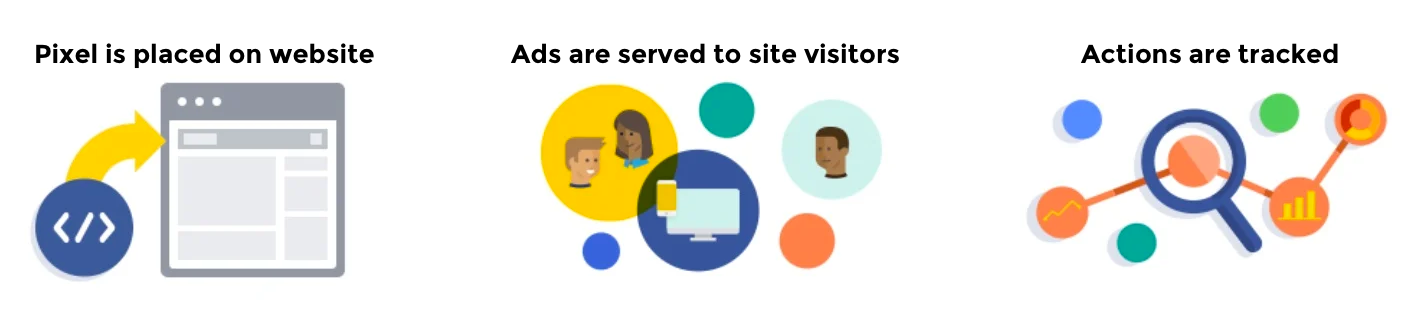
For example, if you were interested in buying a rug and visited a website that sells rugs, Facebook will use this information through its pixel and begin sending you ads from other companies that are running ads on Facebook and sell rugs or similar items.
Facebook’s Advertising Impacts
Apple decided to give users the ability to decide whether or not they wanted to be tracked by Facebook and other advertising companies. While many companies, including Facebook, opposed the decision, Apple nonetheless went ahead and launched its new feature on the iOS 14 software update. Users are now given a prompt to decide if they want Facebook to track their activities.
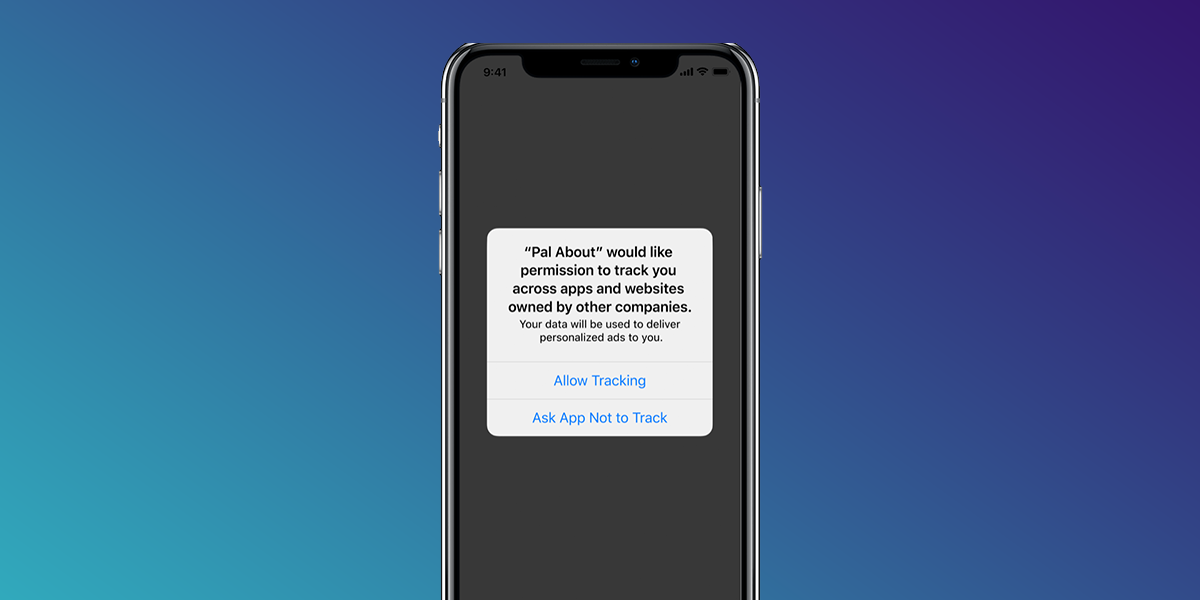
With this new update, released by Apple in January 2020, companies and organizations running ads on Facebook are impacted by limitations on the data of various conversion events used to track website and store activity.
These changes will impact how Facebook receives and processes conversion events from tools like the Facebook pixel. Once Apple requires the prompt, and it is shown on Facebook, advertisers running campaigns to iOS 14 users will be impacted by limitations on data sharing.
The new feature will now limit the attribution window for conversions from ads that were previously 28 days to 7 days. Previously, if you clicked on an ad and then went back to the website within 28 days and completed the conversion event, like purchasing the rug you viewed, Facebook credited the ad that you interacted with for the conversion. Now, Facebook is only allowing a 7-day window to attributions for conversions.
Future Advertising on Facebook
Facebook has taken initiatives to allow advertisers to run ads on their platform in light of the new roadblocks presented by Apple’s iOS 14 update. Although this appears as a roadblock for the future of advertising on Facebook, this blog is here to reassure you that there are steps to take which will ensure your organization or business can still run effective ads to iOS users and measure your ads performance. Additionally, Facebook has provided many resources on their Business Help Center to guide advertisers on measures they’ve taken and what they need to do to continue providing optimized ads for users.
Change may sound very daunting and exhausting but the good news is, we at Giant Propeller have simplified this big change into digestible information and instructions to ensure Facebook ads continue to provide the proper data your organization or business needs. We’ve taken the research for you and outlined them below.
Below are steps Giant Propeller has taken for our partners:
- Verify your domain in Facebook’s Business Manager
- Plan to operate with 8 conversion events per domain
- Enable Value Optimization within Events Manager
- Enable Advanced Auto-Matching within Events Manager
- Verify Product URLs for Dynamic Product Ads (Catalog Sales)
- Setup Conversion API (CAPI)
Verify your domain
We have compiled a step by step process for you to follow the instructions from Facebook to verify your domain. If you have any questions, please contact us at Giant Propeller.
Plan to operate with 8 conversion events per domain
In the past, Facebook allowed you to track as many different conversion events as you liked. For example, you could track how many people added to cart, proceeded to check-out, gave you their email address, etc. With the new update, Facebook has limited the number of total conversion events to 8. Facebook chooses the 8 Standard Pixel Events they believe are best suited to your business, and from there you have the ability to change those for other standard events or custom conversion events. The choice is yours!
Enable Value Optimization within Events Manager
Another way to get ahead of Facebook’s new reporting when it comes to the iOS 14 policy is enabling value optimization, especially for E-Commerce businesses. By enabling this feature, you are passing back values associated to conversion events — such as Revenue with each person who Purchased from your site — which then allows you to optimize for Values rather than Conversions. In practice, this opens up many opportunities for your business, allowing you to optimize your Ad Campaigns for people who give you the most revenue per order, rather than looking at all customers with no value associated to them. More customer whales, please!
Enable Advanced Auto-Matching within Events Manager
Facebook offers a feature within its pixel to allow you to better track conversions even if the user did not complete the purchase from the same device as they had when they clicked on your ad. For example, you clicked on an ad for rugs from your iPhone and then the next day you purchased the rug from your work computer on an incognito window. Since the conversion did not happen within the same device, the conversion wouldn’t be attributed to your ad.
With Advanced Auto-Matching, Facebook will look for common identifiers such as first name, last name, and e-mail address and match that information with users that clicked on your ad to attribute the conversion with your ad.
To enable Advanced Auto-Matching:
- Go to Events Manager
- Select your pixel
- Select the ‘Settings’ tab
- Scroll down to ‘Automatic Advanced Matching’
- Click the Toggle ‘off’ to display ‘on’
- Select ‘Show Options’
- Enable the parameters you want to share from your website
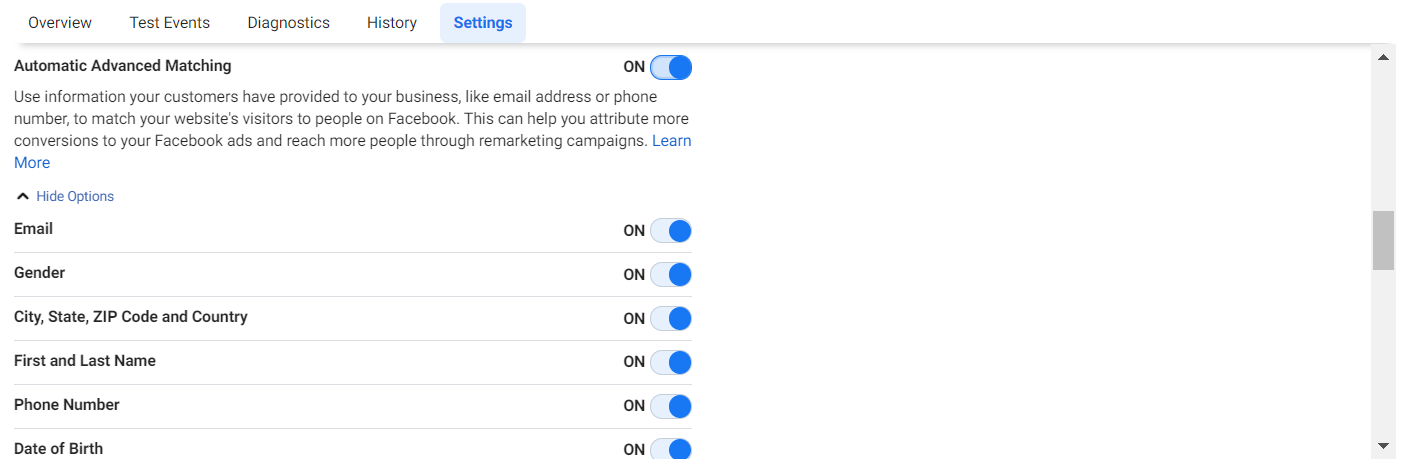
Verify Product URLs for Dynamic Product Ads (Catalog Sales)
Dynamic Product Ads are a key part of running an efficient E-Commerce business. Facebook delivers your ads – when you have a broad range of items or services – to relevant people. The primary purpose for Dynamic Product Ads is to avoid creating individual ads for each item you sell.
When setting up your Dynamic Product Ads, it is important to ensure that you are using one Facebook pixel. Additionally, if you are using multiple domains for your products or services, please ensure that you have verified each domain in your Facebook Business Manager account (see; Step 1).
For instructions on setting up Dynamic Product Ads, visit Facebook’s Business Help Center.
It is important for your business and organization to continue to receive data and create optimized campaigns for your ads. The data and conversions are what allows ad campaigns to have the appropriate allocated budget that allows for future planning and investing into proper ad sets and campaigns.
If you would like to learn more about Facebook’s iOS 14 and speak with us directly on how to take the initiative for future and existing ads, please contact us at Giant Propeller.
If you would like to learn more about Facebook’s iOS 14 and speak with us directly on how to take the initiative for future and existing ads, please contact us at Giant Propeller.


